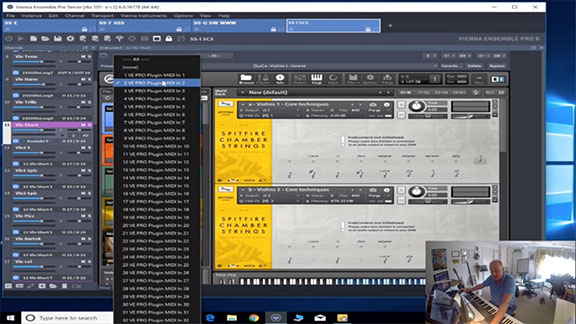This course has been replaced by Sampled Orchestration
Template In A Weekend
This course is designed to guide you through building a professional, orchestral template. In detailed, over-the-shoulder tutorial videos, Guy Michelmore takes you from planning your build, to getting all of your instruments loaded, then finally routing and balancing everything to have it ready to go at the start of a project.
- A comprehensive guide to setting up orchestral templates.
- Over 6 hours of video tutorials in both Logic and Cubase.
- A course text to support the videos.
- Lifelong access and 30-day money back guarantee.
Course Content
We show you different approaches to achieving a functional and efficient template for any sized setup, from a single laptop to a full host/slave rig. You will also receive a comprehensive course text, which expands upon every point Guy covers with detailed explanations and annotated examples.
- How to route to stems and mixing groups.
- How to balance your template to sound as one ensemble.
- Where to place reverb in the signal chain.
- Different template setups for setups of different sizes.
- Learn about MIDI Channels and Ports.
- Use the Slave setup to sync your samples across multiple machines, freeing up valuable CPU and RAM resources.
I kind of felt a bit silly too, that I needed a course like this, but I'm so happy that I took it because the tips in there are invaluable.
Bob Gelissen
Template in a Weekend Student
Course Structure
1. Introduction
Be taken step by step through the creation of a professional-level composer’s template, with help and advice from Guy Michelmore.
2. Planning The Build
Take stock and prepare your machine and yourself for the task ahead.
3. Putting It All Together
Learn how to organise, add and order your tracks to get the most out of your template.
4. Routing and Stems
Discover how Groups and Stems are powerful tools that should be built into any professional composers template.
5. Balancing Your Template
Balancing is a key aspect to a realistic-sounding template and can be tricky to get right. Learn how to balance your template so it all sounds as one ensemble.
6. Slave Setups
How to use Vienna Ensemble Pro 6 to get a multi-machine setup up and running.
Course Instructor
Guy Michelmore is a multi award-winning film, games and television composer whose clients include Marvel, Disney, Dreamworks, Lionsgate and dozens of major TV networks around the world. He’s best known for his work with Marvel on eight animated feature films including Ultimate Avengers and Thor, as well as hundreds of episodes of television including Avengers: Earth’s Mightiest Heroes, Iron Man: Armoured Adventures, Hulk and many more. His unique and accessible style opens up the whole process of writing music in a way that has seldom been done before.
See All Teaching Staff
"You don't have a limitation on your imagination so if you have a good template to work with you can be as imaginative as you can be."
Millia Sinclair
Composer
I liked learning online. I did it in my own time, I had other things I was working on but I made time for this. If you're thinking of doing it online it's perfect.
Simon Horsey
Frequently Asked Questions
If you are thinking about taking the course, there are some requirements you may want to consider. Here are the most frequently asked student questions to help you to assess whether the courses is right for you.
Have a question?
Have a question? We’d be happy to help. You can use the form below or you can email us at contact@thinkspace.ac.uk and one of our team will get back to you as soon as possible.
Need some advice? Or just want to talk music? We’re always here to lend a professional ear.
Need some advice? Or just want to talk music? We’re always here to lend a professional ear.
Contact Us